Authipay (AIB Merchant Services) for VirtueMart & Joomla!

Authipay (AIB Merchant Services) for VirtueMart 2 & 3 / Joomla 2.5 & 3.x
Instructions
1Install the plugin like any Joomla extension
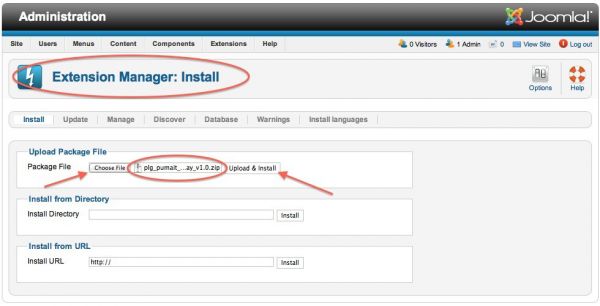
2Enable it in Joomla plugin manager

3Go to VirtueMart > Payment methods
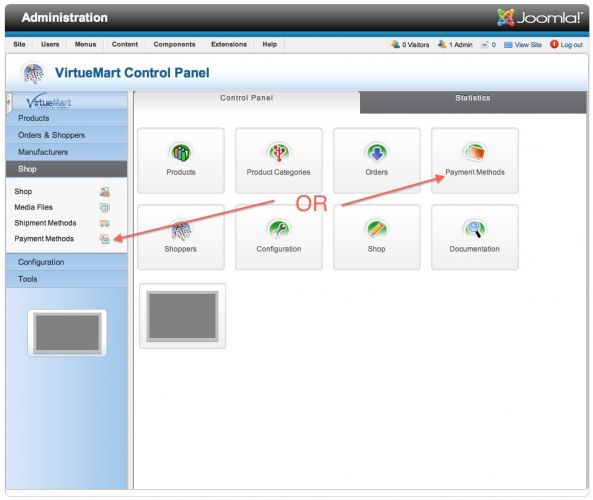
4Click "new" and select "VM - Payment, Authipay"
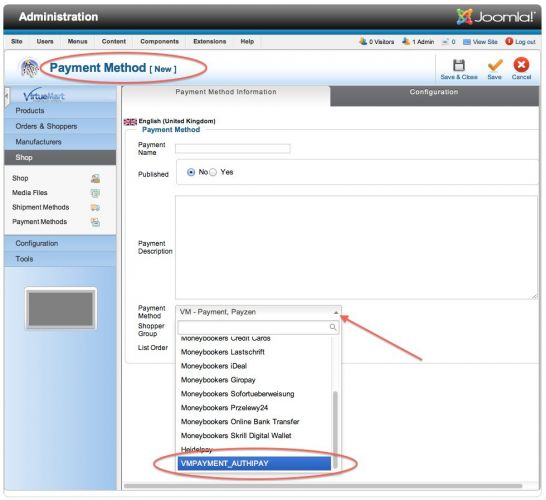
5Name it and "Save" to have the configuration tab enable
6Add your Authipay settings and "Save"
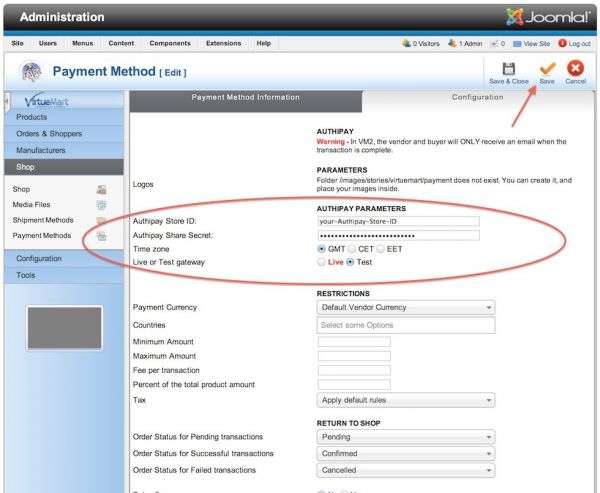
7Publish the Payment Method and "Save & Close"
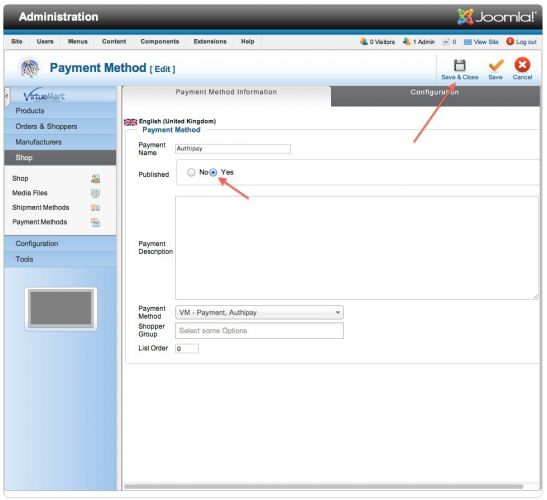
Authipay will provide you with an easy test setup before going live.
Recommendations
For the last testing on a live website, highly recommended to check user experience, and required by Authipay, you can use a specific VM shopper group, to hide it from actual customers.